Format Description
This format allows you to place a link on an existing page of the site. The page where you place the link will be indexed.
How does it look?
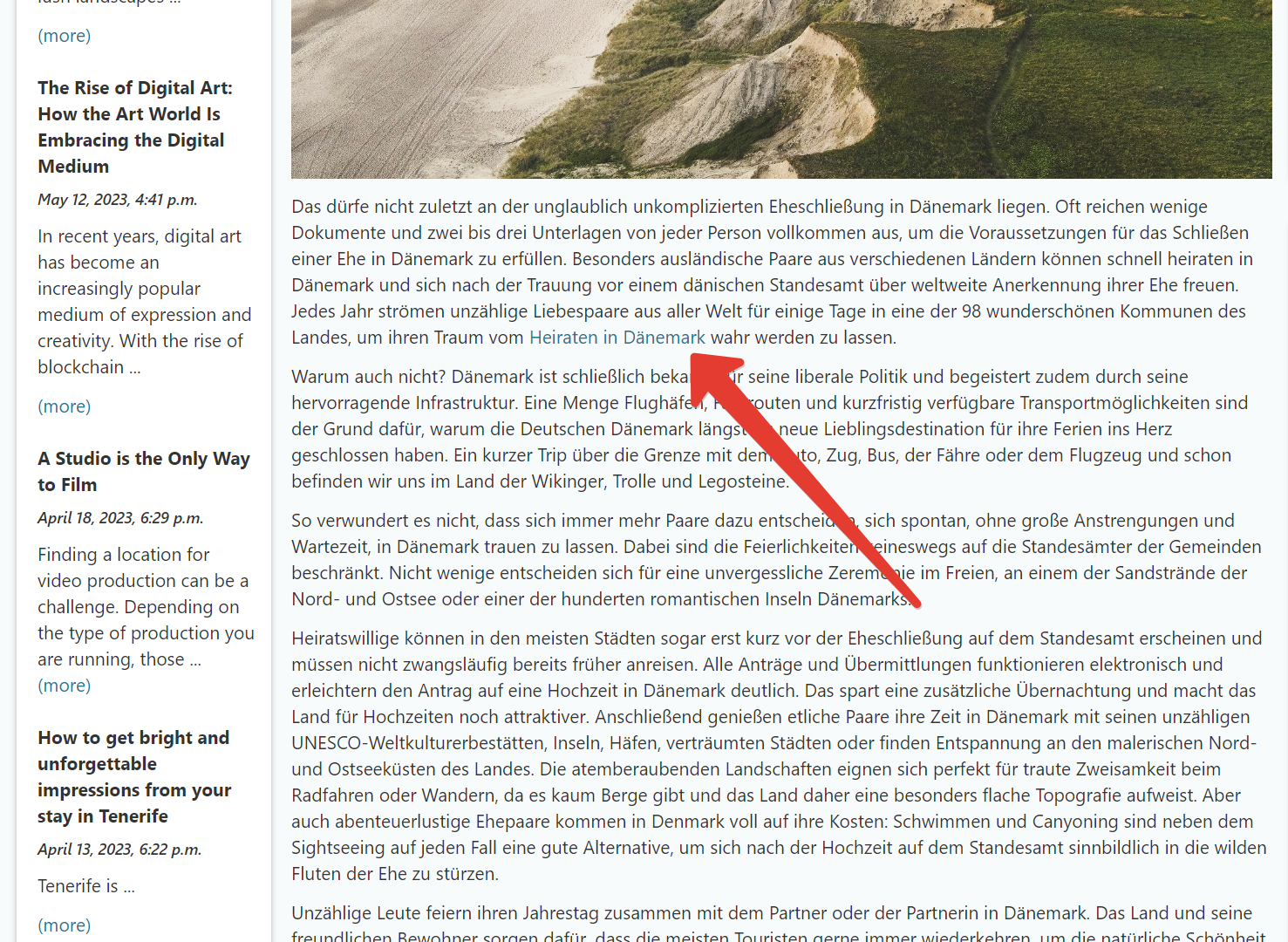
How to buy "In The Archive"?
1. Go to the "My Projects" page.
2. If you do not have a project yet, create a new one.
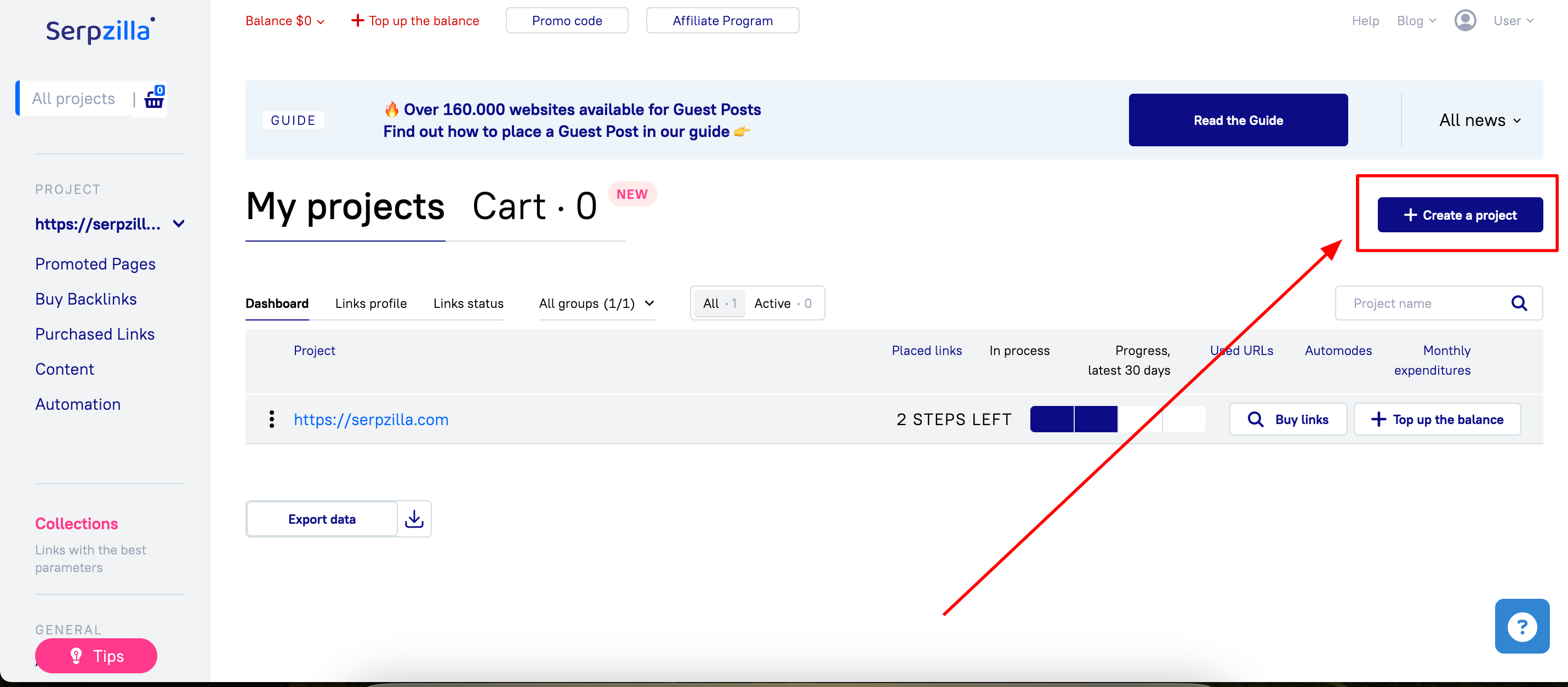
3. Click the magnifying glass icon - "Guest Posts" and select "In The Archive".
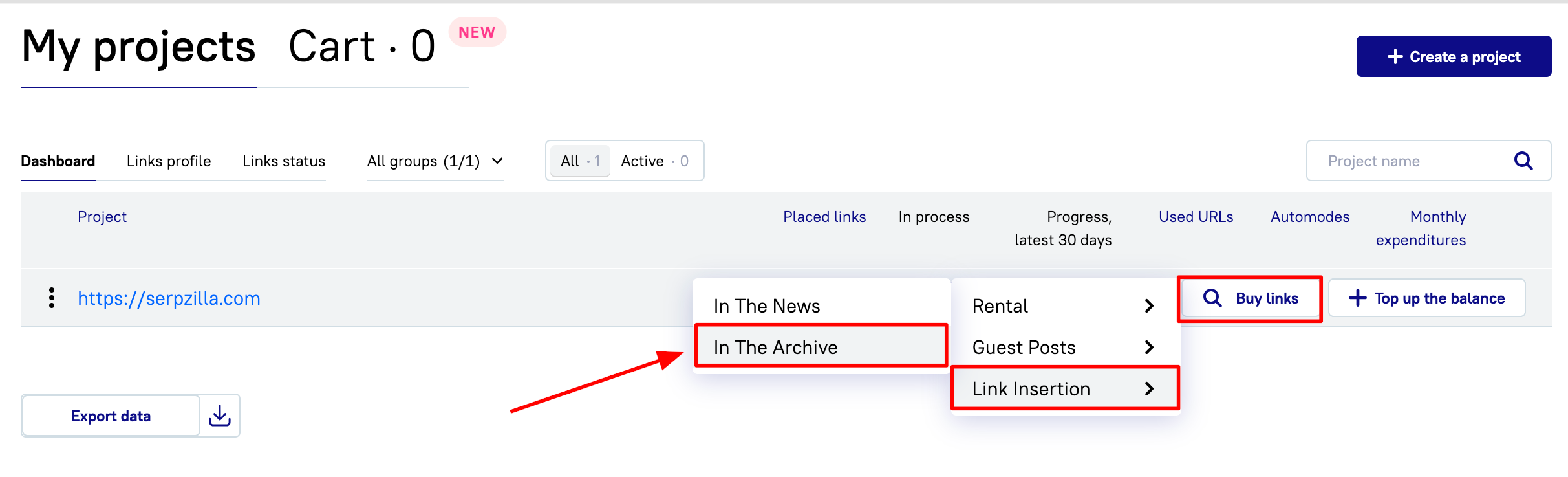
4. A list of websites will open. Select the website you are interested in, or use the filter to find website according to your criteria. Select the URL and anchor text and click on the cart icon.
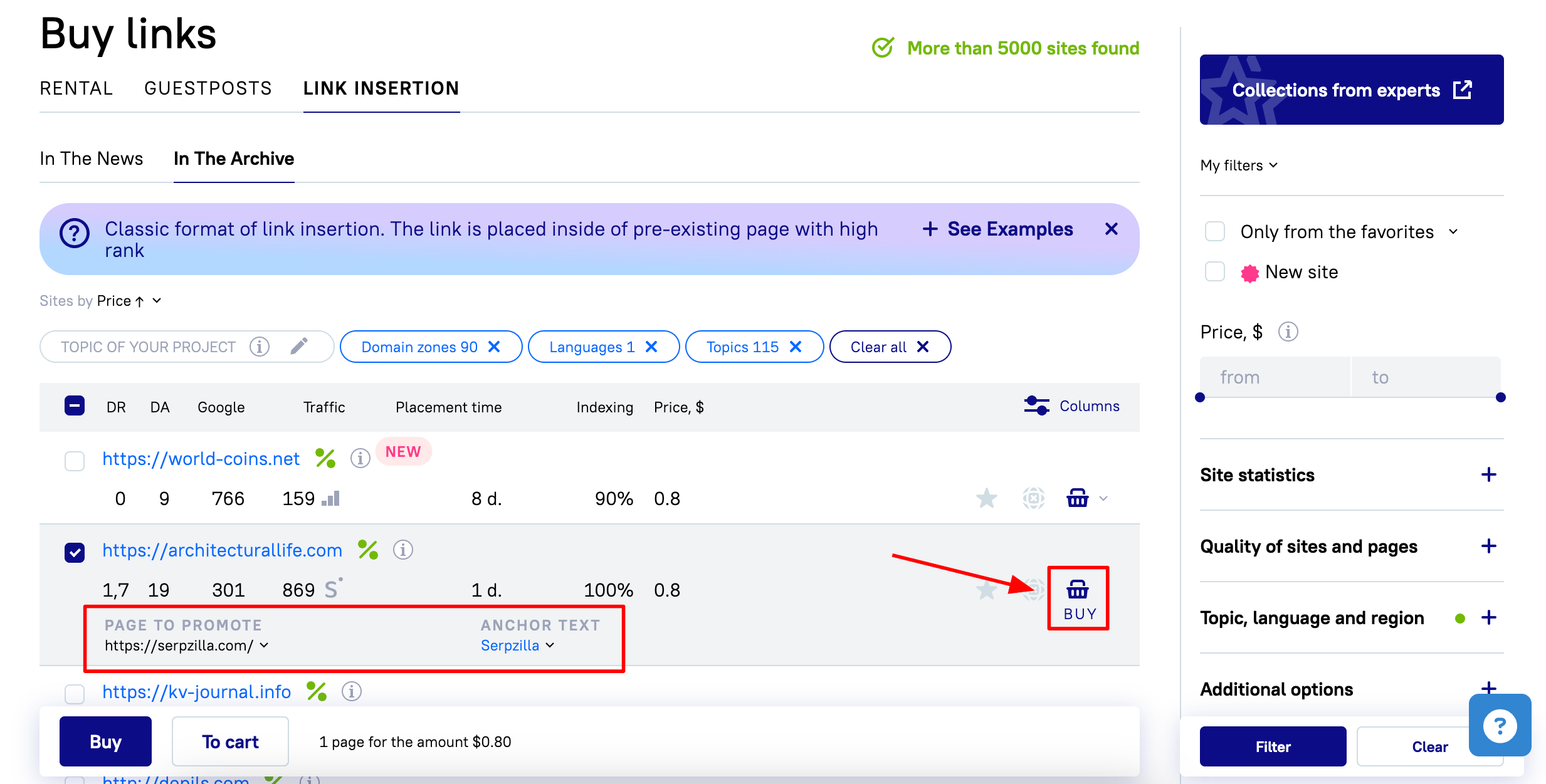
5. Once you have chosen one or more websites, fill out the order form. At this step, you can specify additional placement options, leave a comment on the task, set a deadline for placement, and choose a payment method.
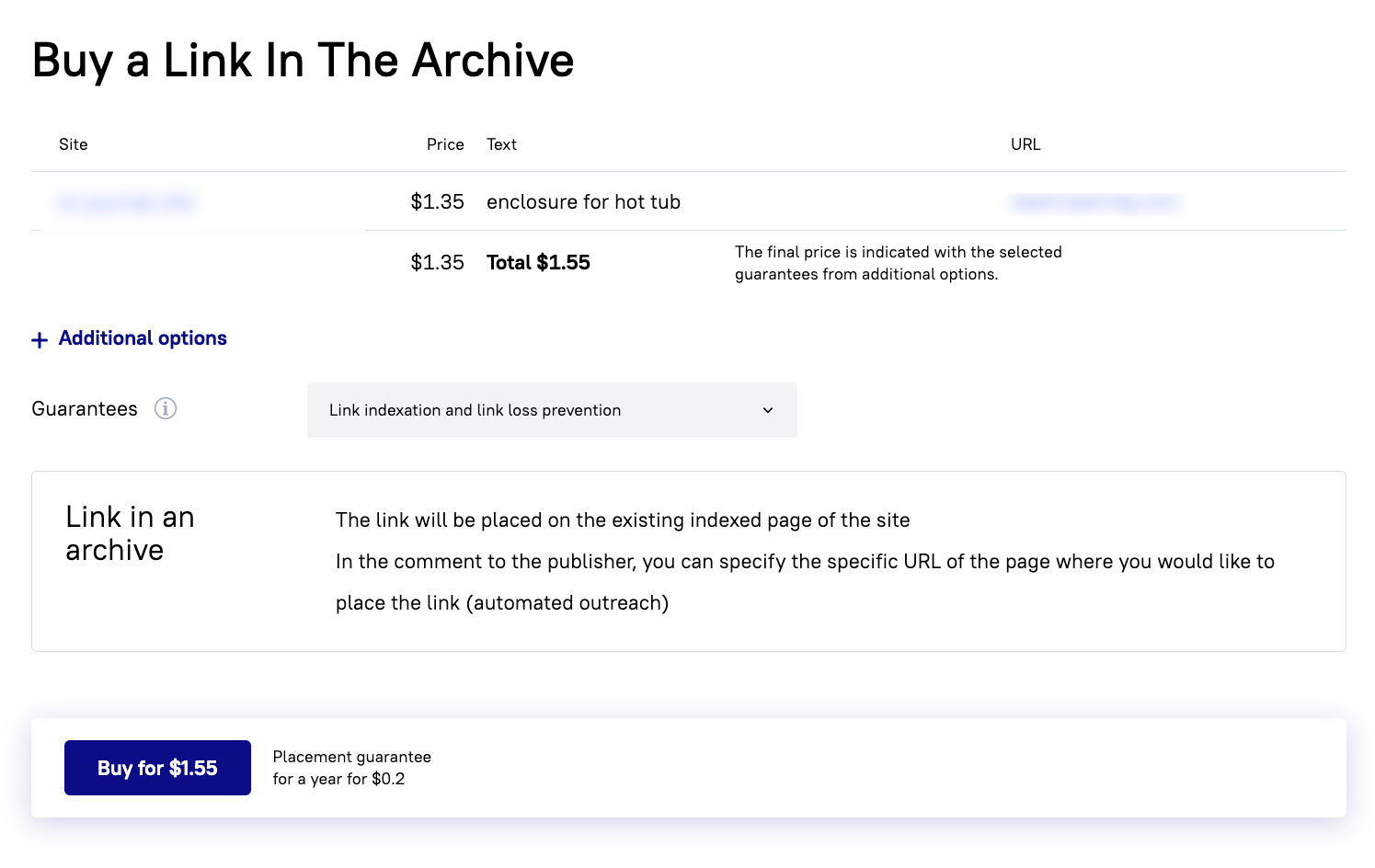
What's the catch?
You receive a backlink to your website from a page of your choice.
The effect will be maximized if you find a thematic, popular traffic page and place your link on it.
Placing a link on a thematic page will improve your website's search engine ranking.
